High bounce rates don’t just distort your analytics—they strike at the very heart of your revenue potential. When visitors land on your page and vanish almost immediately, your opportunity to build trust, capture leads, and convert customers evaporates. Every lost click represents a missed chance to communicate your brand’s value. At SuperMassive, we know that bounce rate reduction requires a comprehensive strategy centered on enhancing content relevance, streamlining navigation, and improving page speed.
Stop wasting time and start driving results. Contact SuperMassive Agency at [email protected] to schedule a complimentary bounce rate assessment and discover how our AI-driven strategies can transform your digital presence.
The True Cost of a High Bounce Rate
When your bounce rate is high, it’s a red flag that visitors aren’t finding what they need. Research indicates that each 10% increase in bounce rate can slash conversions by up to 15%. Visitors who quickly exit your site indicate that the content, design, or overall user experience isn’t resonating. This not only hurts your engagement metrics but also signals to search engines that your site may not provide real value, potentially lowering your ranking over time.
A high bounce rate may force you to invest heavily in additional marketing channels—like paid search or social ads—to compensate for lost organic engagement. This misdirected effort not only wastes valuable resources but can also obscure opportunities for genuine connection with your target audience. Data-driven, AI-powered insights can identify these issues swiftly, allowing your team to adjust content and design before the losses become too great.
Enhancing Content Relevance | Bounce Rate Reduction
Your content is your biggest asset or your worst liability. If what you offer doesn’t match the visitor’s expectations, they’ll leave without a second thought. Analyze your traffic data using tools like Google Analytics or our AI-driven insights to determine which keywords and topics bring in the most qualified leads. Then, ensure that your pages address these topics directly and comprehensively.
Start each piece of content by clearly stating its purpose. Use bold headlines and bullet points to break up text, ensuring that essential information is immediately visible. Incorporate multimedia elements—such as short videos, infographics, or interactive charts—to cater to different learning styles. Regularly update your content to keep it fresh and relevant; outdated information is a sure way to drive users away.
Every piece of content should speak directly to your audience’s needs, instantly answering their questions and guiding them deeper into your site.
Streamlined Site Navigation
Even if your content is top-notch, visitors won’t stick around if they can’t easily find what they’re looking for. A well-organized, intuitive navigation system is crucial. Your site should allow users to reach any important page in three clicks or less. Use simple, descriptive anchor text within your internal links so that users and search engine bots alike can understand the connections between pages.
Conduct regular audits to uncover “orphaned” content that isn’t linked from anywhere on your site. Organize your menu structure so that key topics are front and center. Visual cues—such as breadcrumbs, clear category labels, and consistent color schemes—help guide visitors seamlessly across your site. Data from heatmaps and scroll analytics can reveal navigation bottlenecks, allowing you to tweak menus and link placements to maximize engagement.
Speed & Performance Tactics
Page speed is critical; a slow website is one of the top reasons for high bounce rates. Optimize your images using modern formats like WebP and enable lazy-loading for non-critical visuals. Minify your CSS, JavaScript, and HTML to remove unnecessary code clutter. Utilize a Content Delivery Network (CDN) to ensure that your site’s static resources are loaded from servers closest to your visitors—reducing latency significantly.
Even a one-second improvement in load time can have a profound effect on user engagement and conversion rates. Regularly test your site’s performance using tools like Google PageSpeed Insights or Lighthouse, and implement the recommendations diligently. A streamlined, fast-loading site not only improves user experience but also sends powerful signals to search engines, boosting your organic rankings.
Conclusion
Transforming high bounce rates into deeper engagement is not a one-off fix—it’s an ongoing commitment to optimizing every facet of your digital presence. By enhancing content relevance, refining site navigation, and supercharging your site’s speed, you create an environment where visitors stay longer, explore more, and convert more consistently. Continuous monitoring and regular audits ensure that your site adapts to evolving user needs and search engine requirements.
Ready to take your engagement to the next level? Contact SuperMassive Agency at [email protected] or call 678‑855‑5169 to get started with strategies that deliver measurable results.
FAQ
Q: How does content relevance help reduce bounce rates?
A: By aligning your content with user intent and providing immediate, valuable information, visitors are encouraged to stay on your site longer and explore further.
Q: How important is site navigation for lowering bounce rate?
A: Clear and intuitive navigation helps users find what they need quickly, reducing frustration and keeping them engaged on your site.
Q: What performance improvements can lower bounce rates?
A: Faster load times—achieved through image optimization, code minification, caching, and a CDN—significantly enhance user experience and reduce bounce rates.
Results. No Fluff. Just Growth.
© SuperMassive Agency